Dashboard Overview

With Dashboard Overview section you can check details like-
- Top Referrals
- Top Affiliates
- Total Affiliates
- Total Referrals
- Total Commission
- Total Paid Commission
- Total Unpaid Commission
Affiliates

From Affiliates Tab you can see details of all of your affiliates and also make changed to them with the Edit/Delete button.
Commission Settings

With Commission Settings you can –
- Set commission for all products – This setting will be applicable for all the products of your site unless a special Per Category/ Per Product commission is not set. For example :- If you put an amount of $5 in this field then the affiliate will earn a commission of $5 if any customer buys a product from his/her referral link.
- Set different commission for different category – You can set commission per category i.e. each category can have it’s own commission. For example :- If you want to give more commission on Clothes, then set it to 5%. Or If you want to give less commission on Accessories, then set it to 1%. *Note- This setting will override all products commission.
- Different commission for different products – You can set commission for single product also. For example :- You can set $10 commission on Nike Hoodie. *Note- This setting will override both all products commission as well as per category commission also.
- Maximum Commission to an Affiliate per month – With this feature set a threshold limit to the amount that can be earned in a month by an affiliate.
- Withdrawal fees – Set an amount that will be deducted from the affiliate’s commission while making a payout, so that you don’t need to incur extra charges in the form of paypal/stripe fees.
- Commission only for the product opened – You can set this feature to YES, so that the affiliate will get the commission only for the product whose link was opened by the customer. If you set this to NO, than the affiliate will get the commission on all the products in the cart.
Referrals

From this section you can see each and every single referral that has been done and Approve/Decline the referrals. You can also check Who’s the Affiliate, What’s the order/reference ID, the Amount gained on a particular referral.
Payouts

With the Payouts section admin can do payment to specific referrer Or he/she can do multiple payments at once with just a single click.
Extra Features

With the Extra Features section you can set different settings –
- Affiliate Verification
- Set cookie expiration
- Payment option
- Signup Bonus amount
- Performance Bonus amount
- Social Media Sharing
- Benefits for becoming an Affiliate
Coupons

From the coupons section you can activate the generation of coupons so that affiliates will create coupons and use it to buy products from your shop.
MLM ( Multi level Marketing )
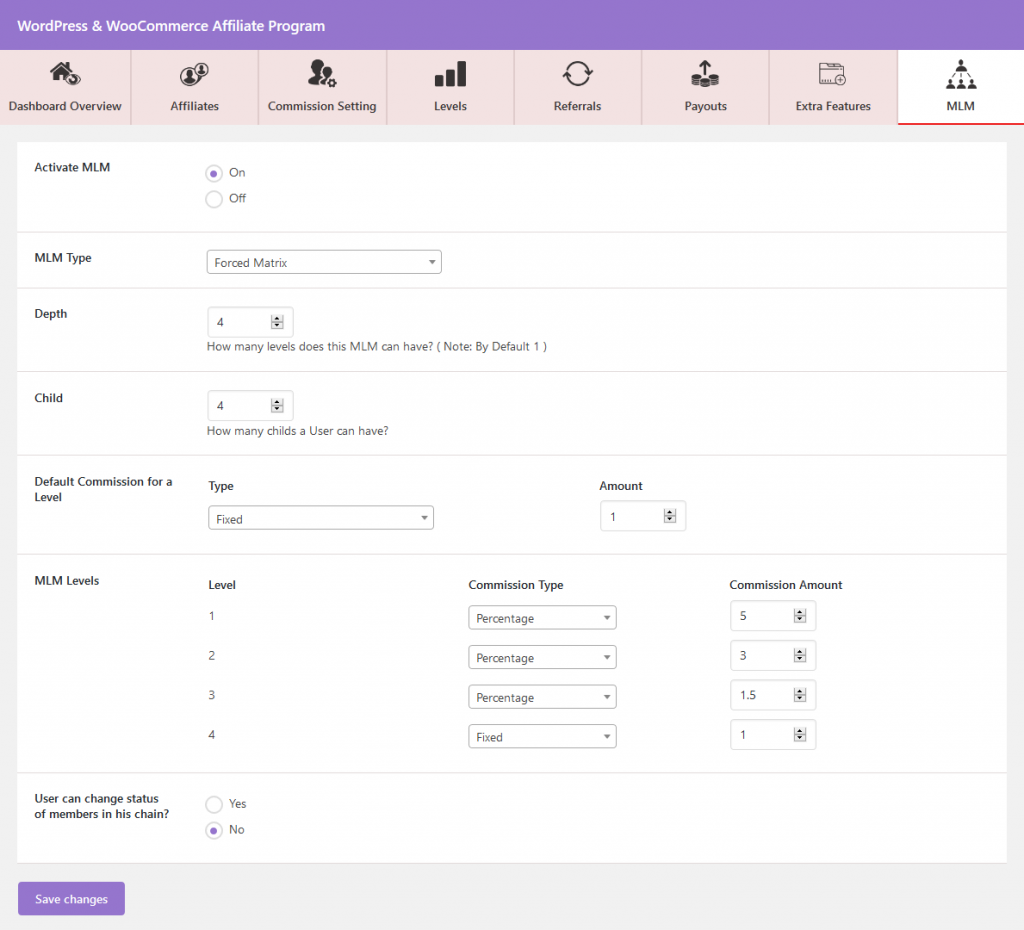
With MLM settings you can –
- Activate MLM for your affiliates
- Choose the type of MLM plan of want for yur business ( BINARY, FORCED MATRIX, UNILEVEL )
- Select the Depth for your MLM chain which defines how many levels does this MLM can have?
- Choose number of Childs to start earning commission
- Default commission for a level ( i.e if you add a new depth/level for your MLM chain then what will be it’s default value )
- Set commission for Different Levels of MLM chain
- Allow/Disallow user to chain his affiliate chain
Admin User Edit Page Settings
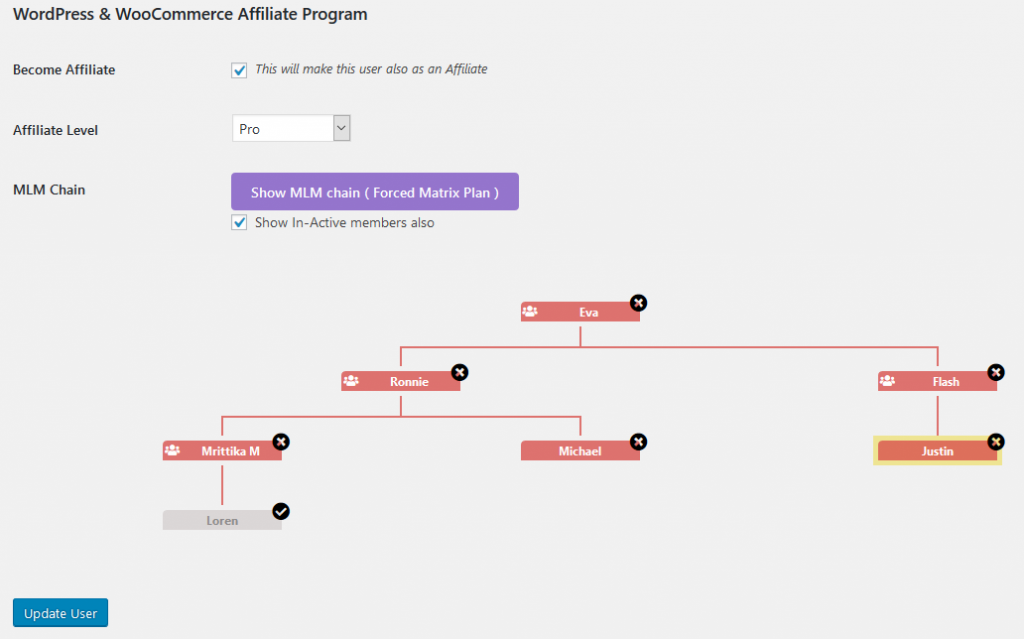
From User Edit page admin can see the chain of an affiliate and can also activate/deactivate his members.