Step-1. Create Referral URL from Affiliate Tools section.
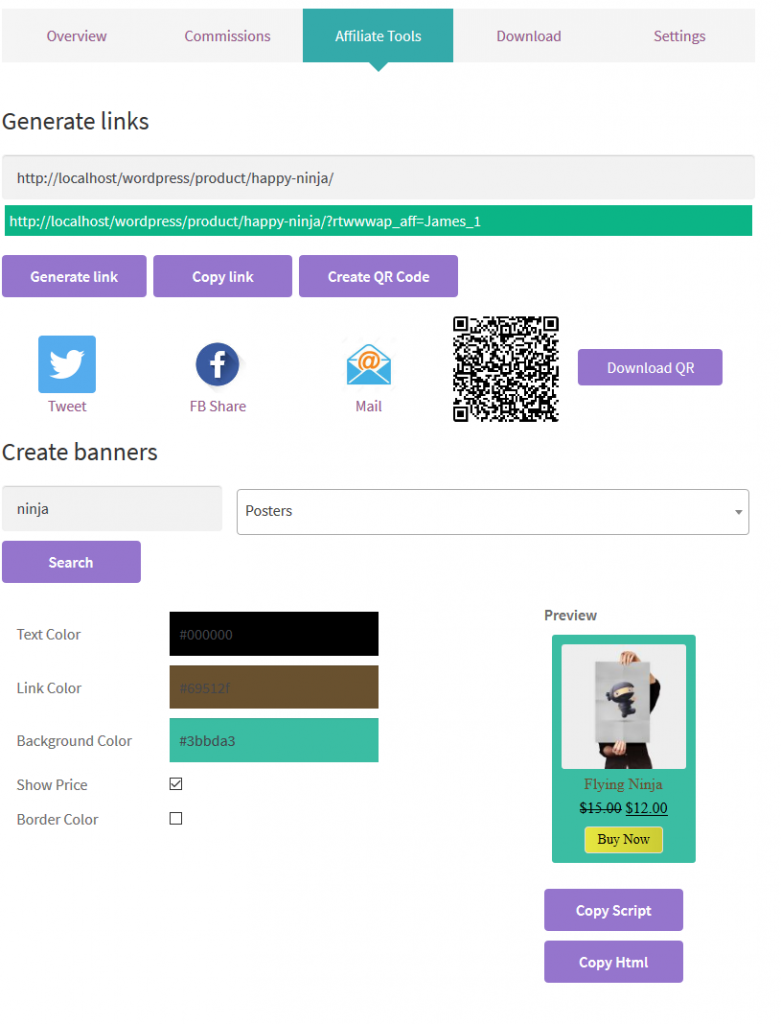
GENERATE LINKS :-
- Firstly user needs to copy the link of the desired product for which he need to generate referral link.
- Then, he needs to paste it under our Affiliate Tools section and click on generate link.
- After that he can copy the generated referral link and use it for marketing purpose.
CREATE BANNER :-
- Search for the product in category.
- A list are all matching products will be shown.
- Click on Banner of the product you want to create banner for and than customize the banner as you want.
- Click on COPY SCRIPT and paste in the website where AD BANNER needs to be shown.
- Click on COPY HTML and paste it where you want to show the AD.
Step-2. Customer Buys a product from the referral link.

Once the payment is successfully done by the customer and the referral is approved by the admin, the affiliate gets his/her commission and can use it for coupon generation or ask for withdrawal to bank account through Paypal/ Stripe.